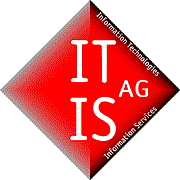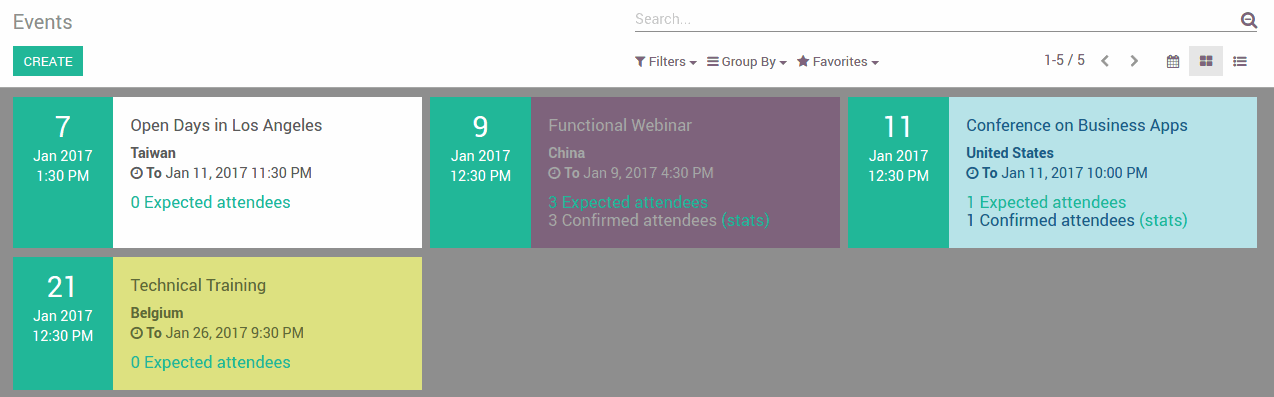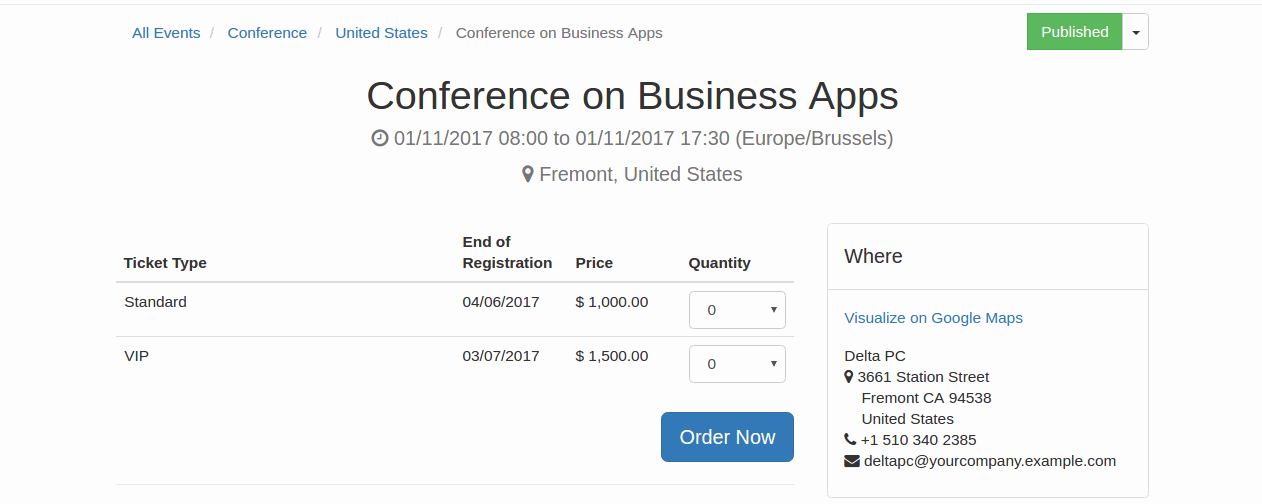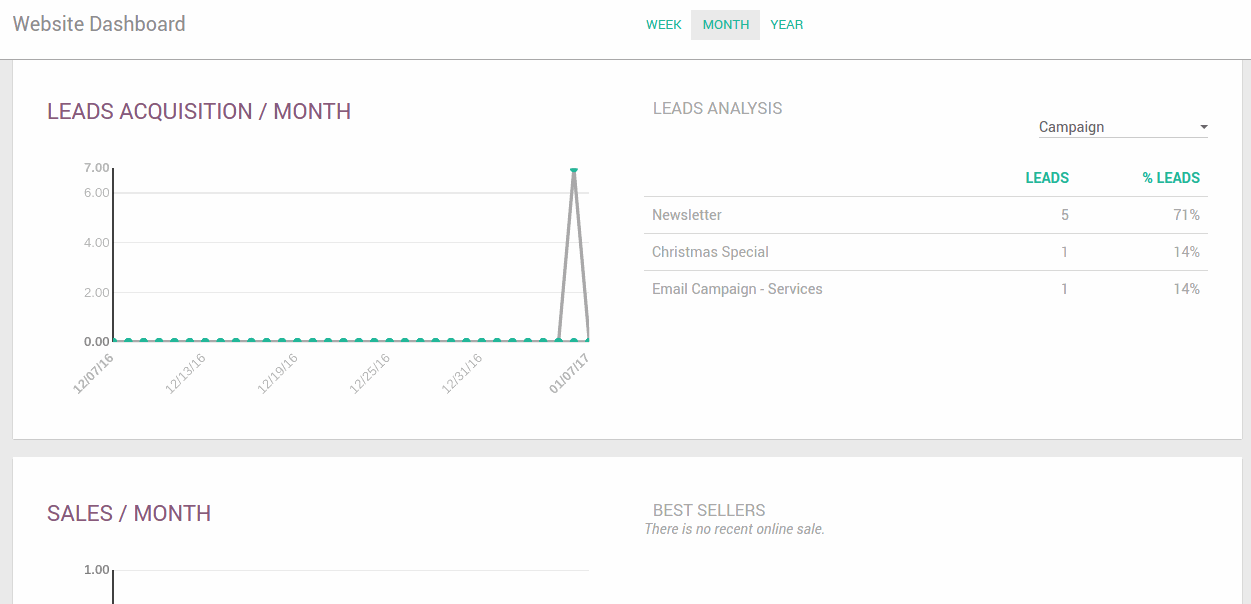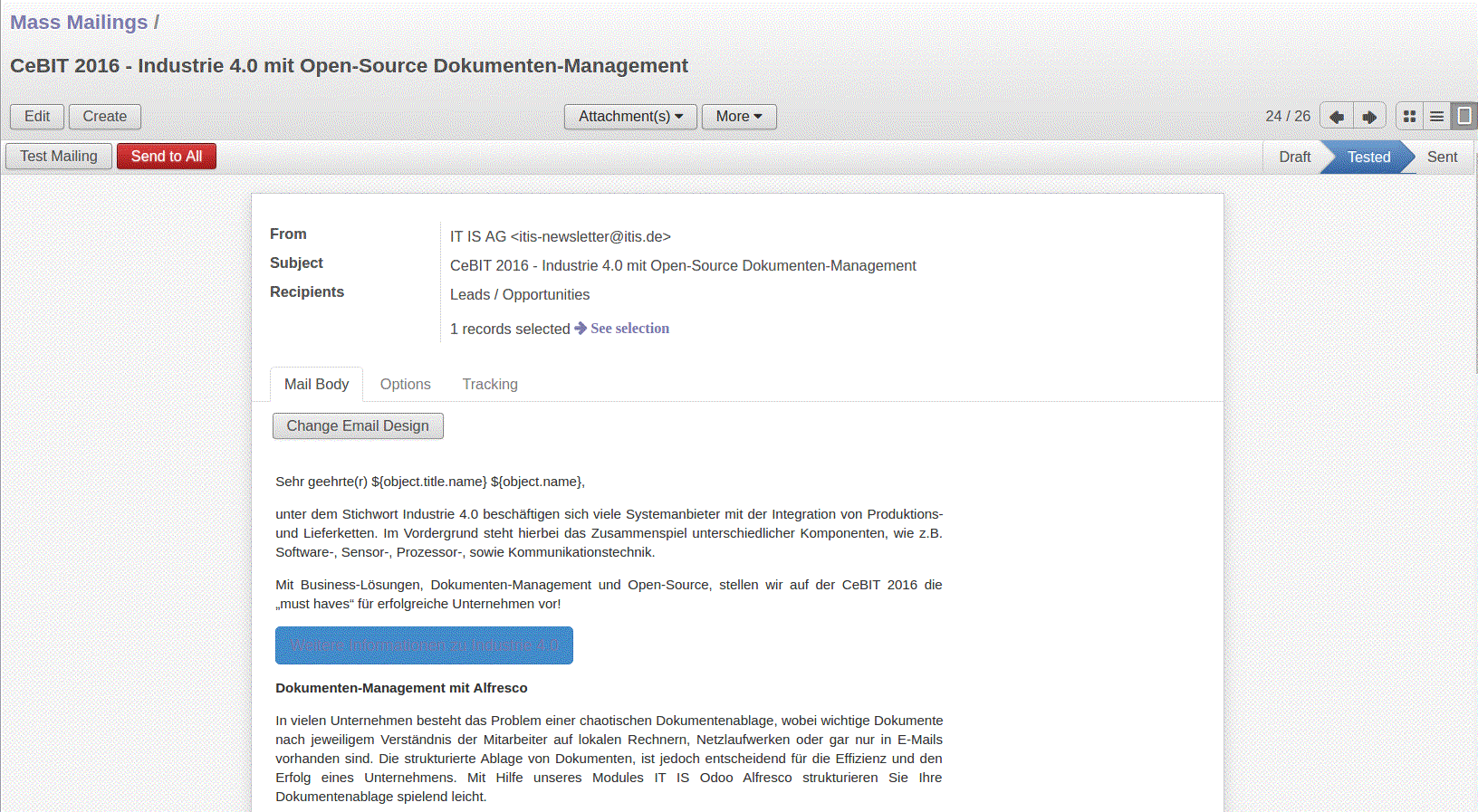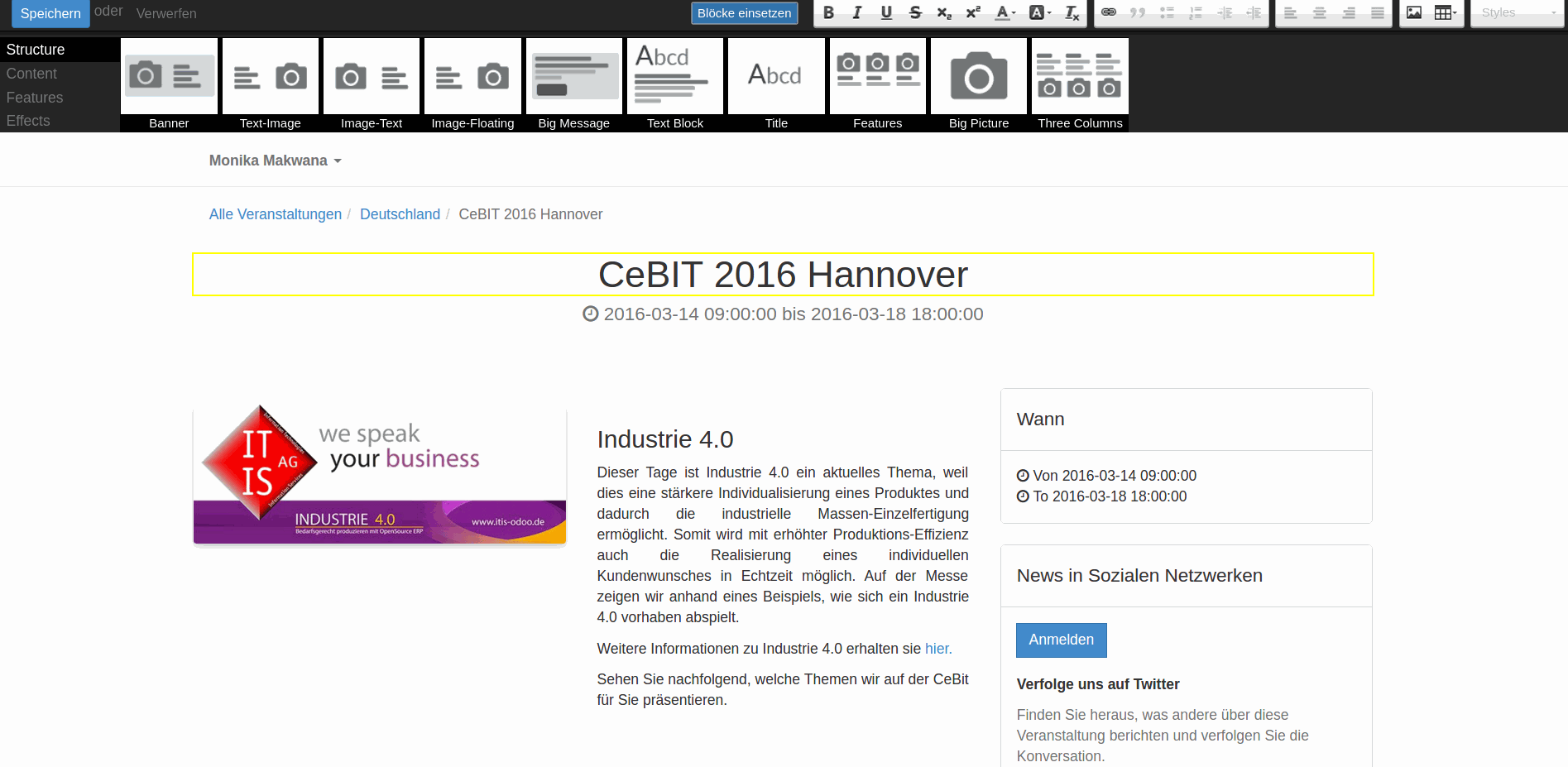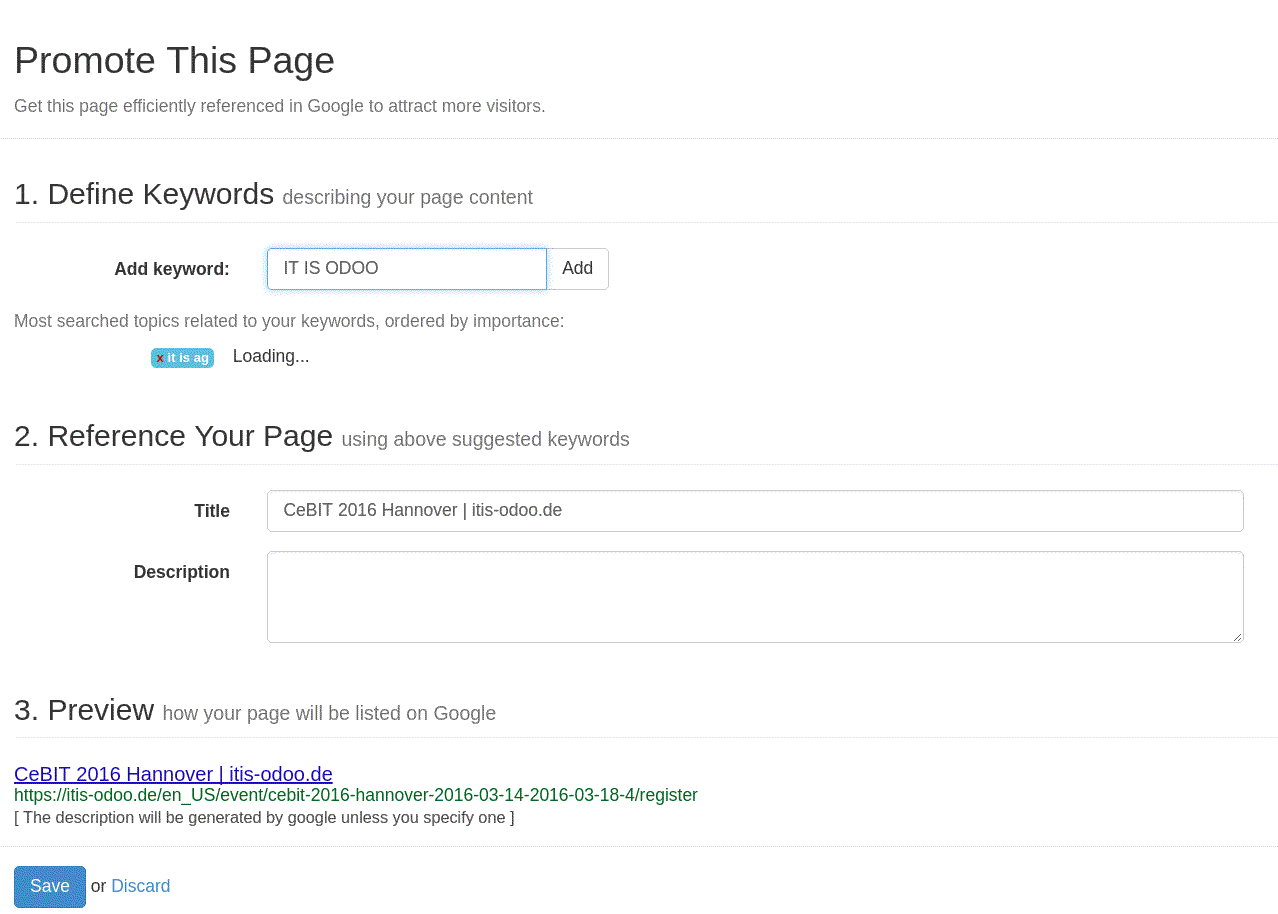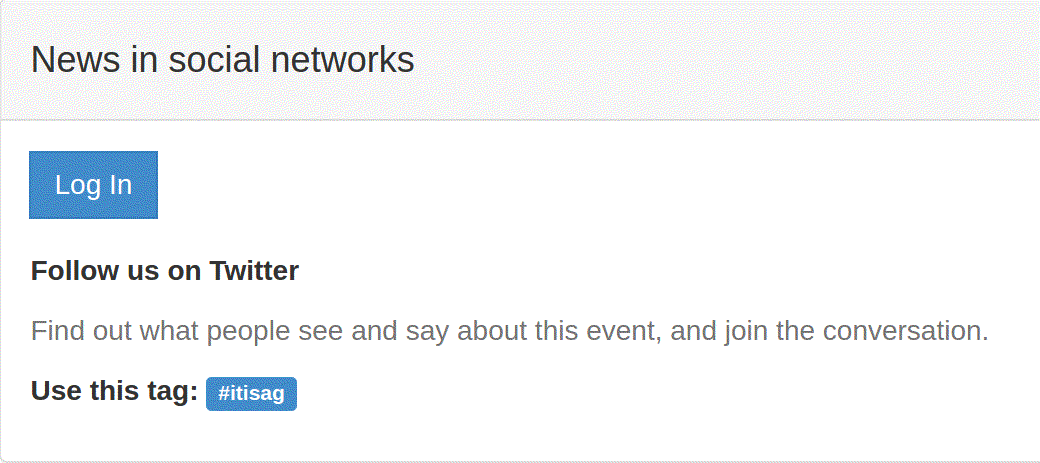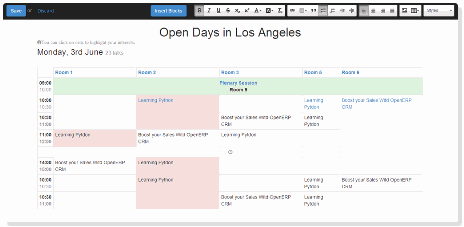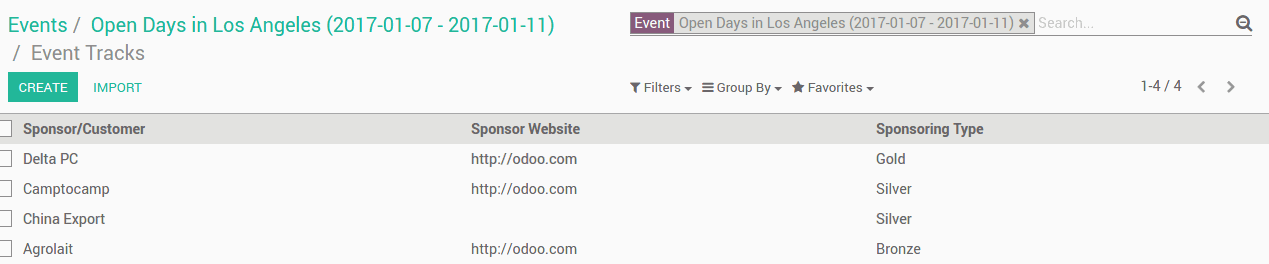Event-Modul
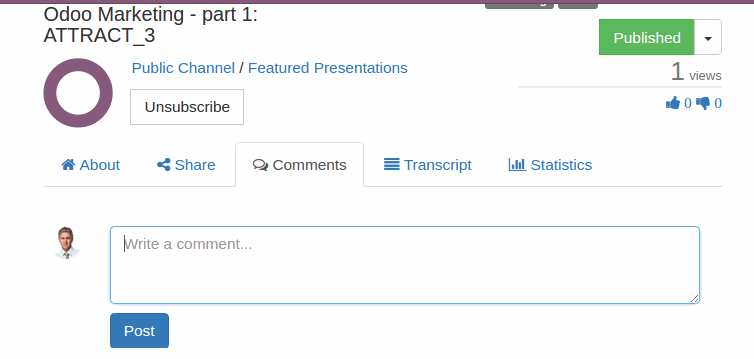
Organize your Tracks - From the Oral Recommendation for Publication
Add your event sites "Talk Proposal" forms added to your visitors with the opportunity to propose or submit Speeches and speakers. Organize the selection process of each speech - scheduling is easy.
Odoo's unique front-end and back-end integration makes organizing and publishing really simple. Design your very slightly the biographies of your speakers, descriptions of the speeches and presentations.
and much more ...
To Plan
-
Event Calendar
-
Publish relevant documents
-
Provision of resources
-
Automated purchases
-
Various venues and organization representatives
-
Mobileuser interface
-
Tasks Checklist
Sale
-
Online and offline sale
-
Automatic invoicing
-
Cancellation Policy
-
Special Partner Price
-
Dashboards and Reports
To Organize
-
Advanced planning tools
-
Print ID cards
-
Automatic Nachfassungs E-mails
-
Afterthoughts
-
Minimum and maximum utilization
-
Manage different levels and resources
-
Create subscriber groups
-
Create automatic satisfaction surveys