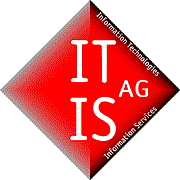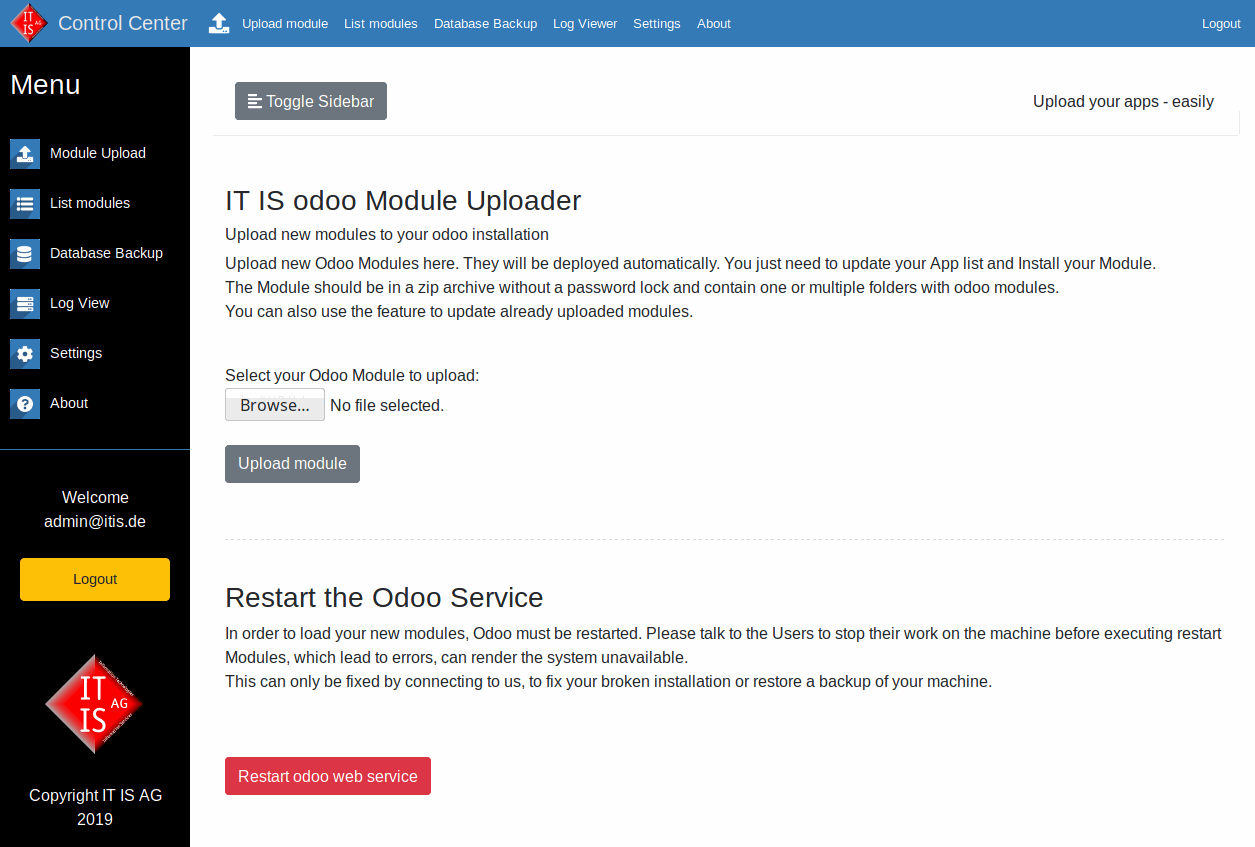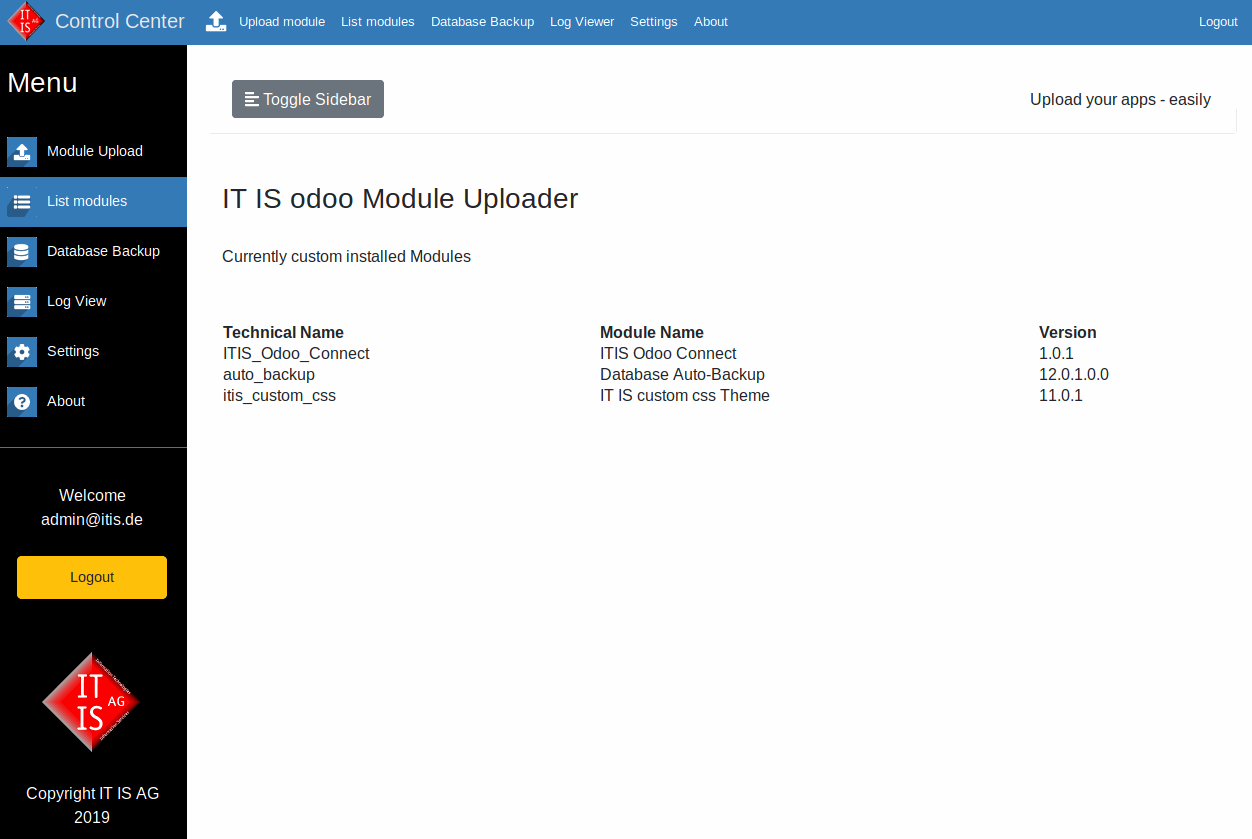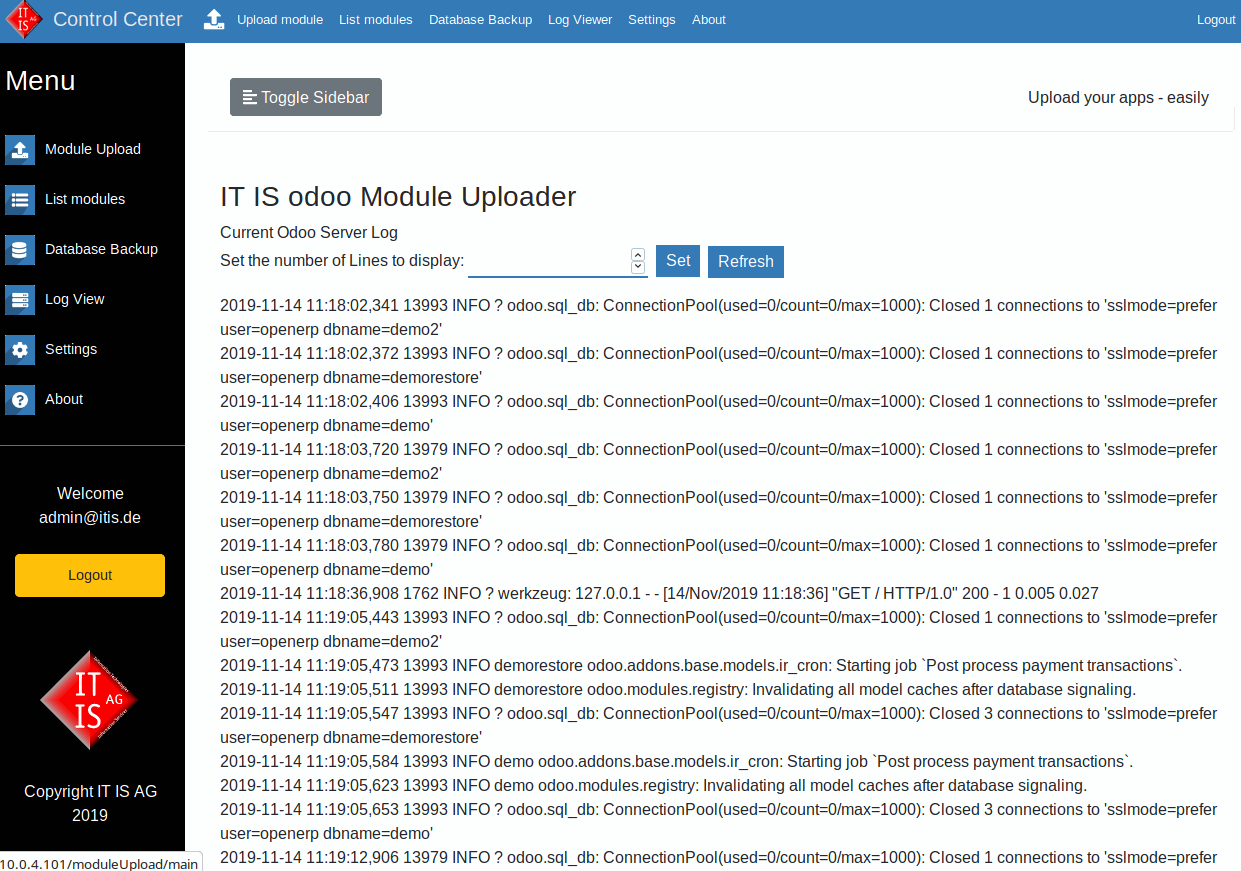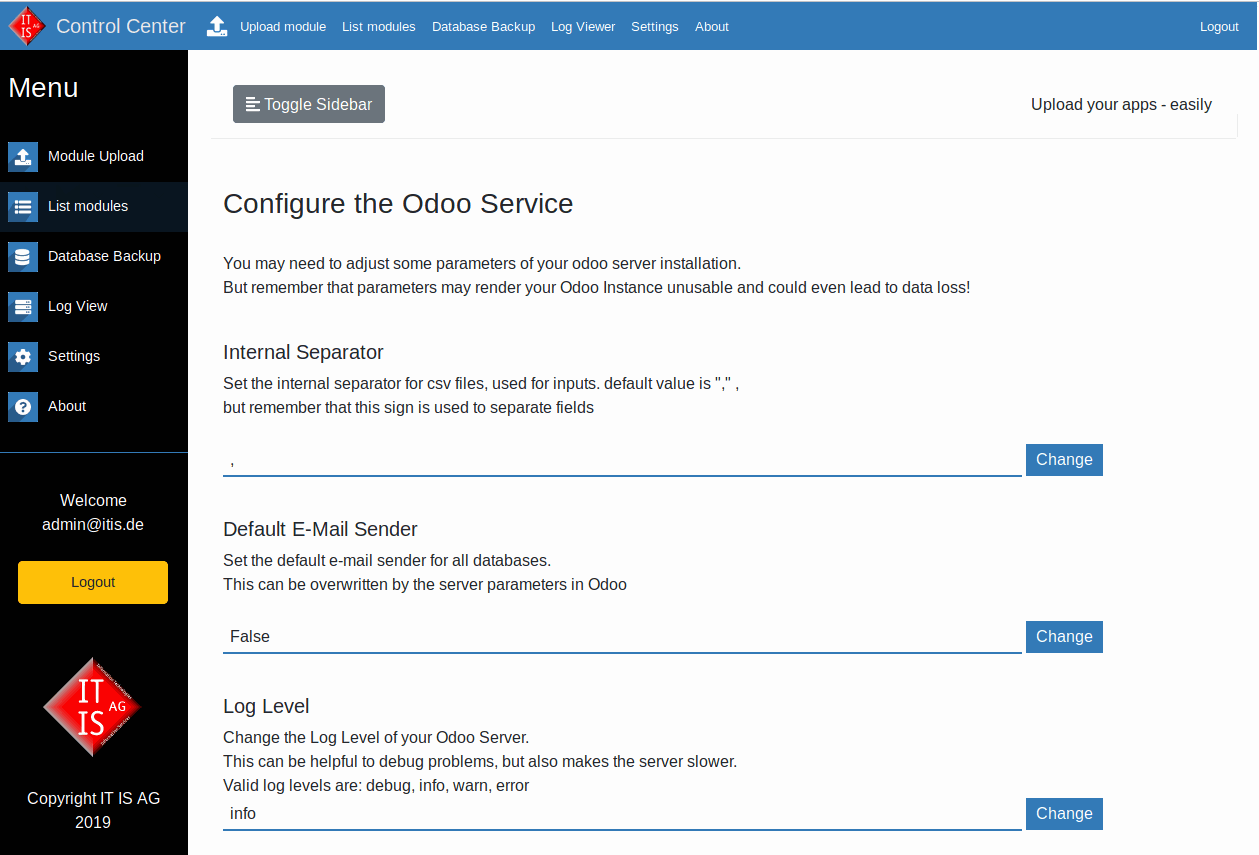IT IS Control Center
Upload new Apps, administrate your Odoo mashine, create and control Backups and much more!
IT IS Control Center
You are known to this: extend odoo with an app, which is not in the standardt.Then you have to go to the command line.
But now this is over! With the IT IS Control Center you can control the important tecnical Tasks on your Odoo instance. The main features are the uploading and updating of third party Apps, the management of Database Backups, and the possibility to adjust the parameters of odoo.
But also for the developer there are a lot of new features: With the log view you can easyle debug your odoo apps and restart your server. And this without a single line in the command promt!

Upload your Apps easily
This was never so easy
Upload your apps easily with the upload function. It will be checked if it is an odoo app and if the file contains viruses to keep your system save. Your safty is important for us. Get more information here . After the upload, you can install your module in the apps manager of Odoo or your Enhanced Community.
With a look to the List Module tab you can easily see, which third-party modules you have uploaded to your Instance. Also you see which version the module has. Uploading a new version of a module is also simple: Just upload the new version of the module The Control Center will update the app. You only need to update your module in the Apps frontend.
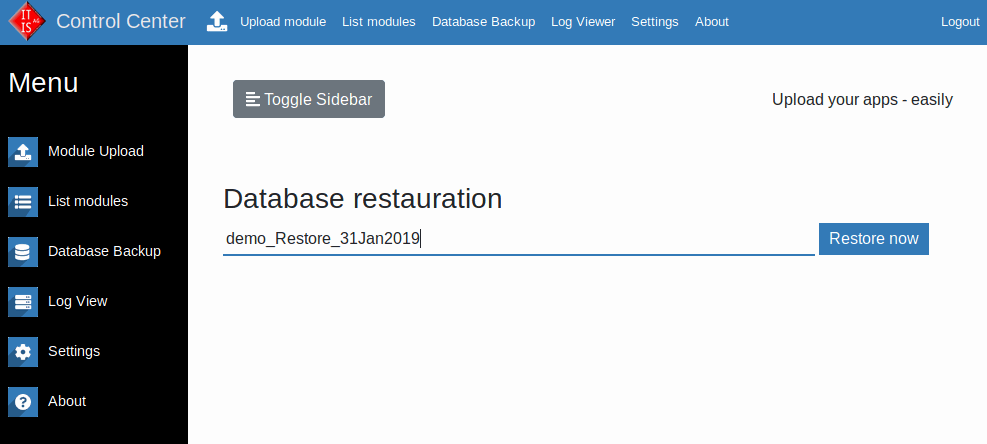
Database backups
But before you are doing major changes on your system, it is important for your data security to have a backup of the system which is currently running. This is not only useful, when you install new modules, but also when you exchange key parameters in your system
You can easily create database backups, which will be stored directly on the server. With this you are fast and save creating a Snapshot of your current Database. Important backups can be marked as template backups.
Also, this functionality replaces the easy to crack Datenbank Manager of Odoo, which is locked in our odoo instances, to prevent security breaches.
The restore works with just a single click. Enter the new name for the Database and you are back on your old version.
Settings - configure like a Pro
As any large buisness Application, odoo has a lot of configuration Variables. There is always space for optimzations. To configure the server as optimal as possible, you now have the chance to set your parameters for odoo. If you have an hosting by the IT IS AG of your odoo instance, we are already configure this parameters for you, but there is more. Did you know, that you odoo can import every CSV File with a diffrent separator, or that you can display on spesifc databases in the database selector?
Now you have the possibly to set these parameters, which are normally hidden from you. And this with easy to understand descriptions.
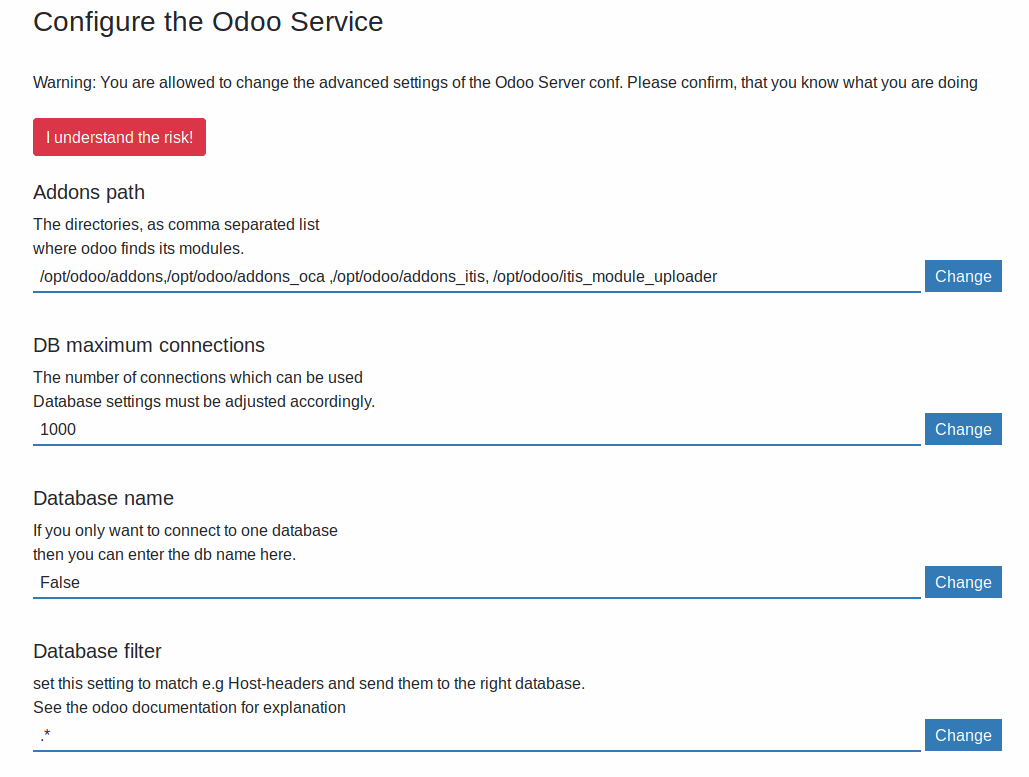
Neugierig geworden?
Los gehts!
With this, you can decide who is responsible in your company to control your odoo instance.
Get information of your system, which you have not seen before and save time and effort with the daily administrative tasks!