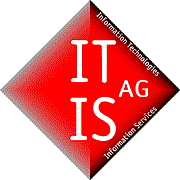odoo Update und odoo Upgrade: Hints for mastering the migration of odoo to a new version successfully. In particulary important, if you want to change from odoo Enterprise to IT IS odoo enhanced community
Most of the times, the customers want to use the opportunity to upgrade to a more recent version of odoo.
Many users, partners and customers ask themselves the question: How can you migrate odoo?
Odoo Update und odoo Upgrade are frequent topics with us: It is - of cause - a mixed matter, since you need to be aware of programatic adaptation and data migration. And it is an investment. You will need put aside, time and patience, and some budget to go for an odoo Update and in particular with an odoo Upgrade. Often, customers do not just upgrade from one version to another, but leapfrog, for instance from version 8 to version 12. Also an Upgrade from odoo Enterprise to IT IS odoo enhanced community often is considered.
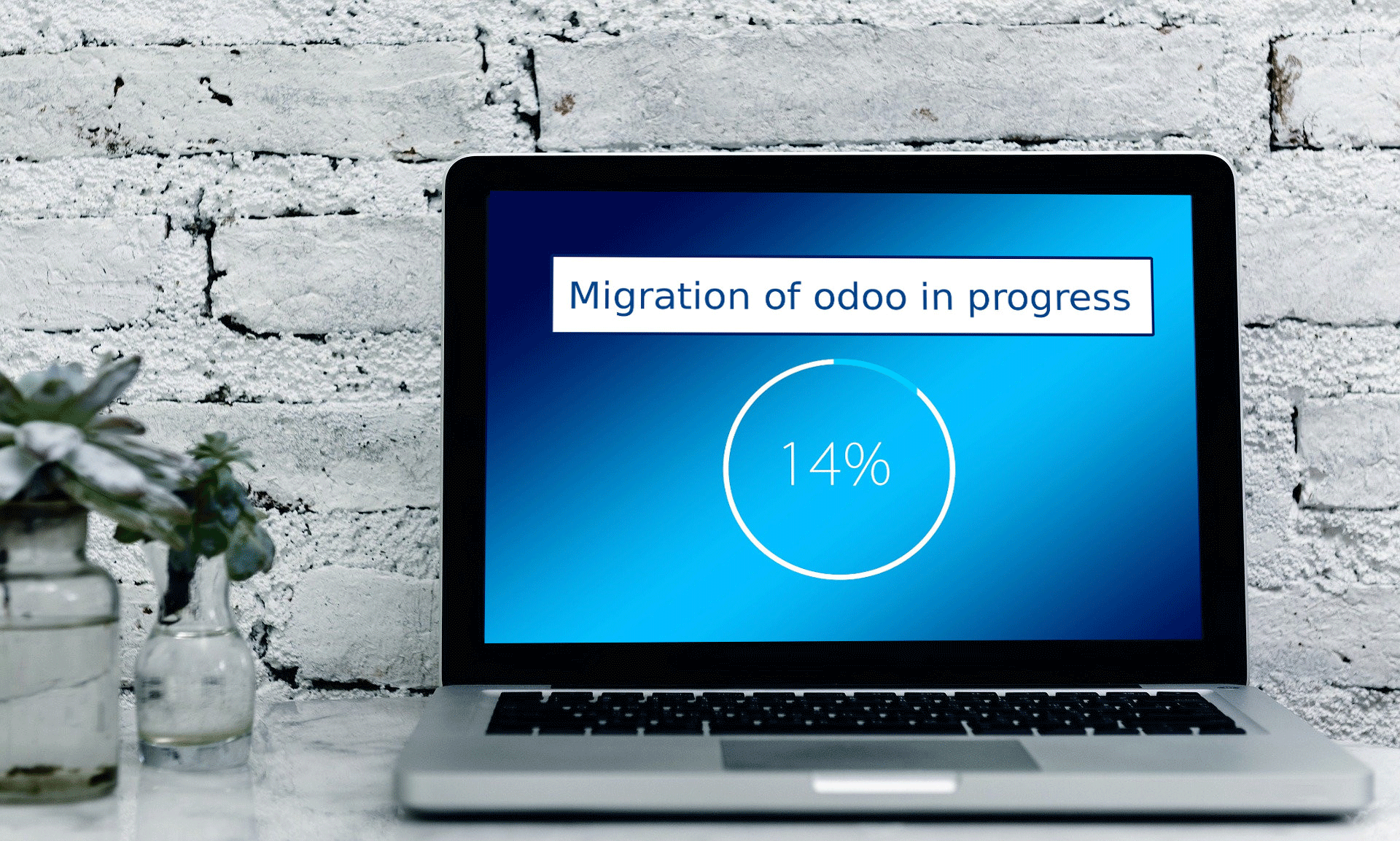
Lets manage our expectations
In our view, it is vital to manage client expectations at the very first stage, which is:
1. namely the differences
1.1 in the UI,
1.2 possible adaptations of busienss workflows
1.3 replacement for dynamics reports,
1.4 module replacement and
1.5 customization that would be needed
We usually show the customer what they wil get and have them buy into
Then, as with any odoo migration project, take a look into
2. the data migration requirements
2.1 What is no longer of interest and could be purged
2.2 What is needed, but could be put in to an archive
(documents, raw data, e.g. with csv/xls(x))
2.3 What is needed, but could live in a new reporting environment (other software)
2.4 What is needed and will be required in the future solution

An important key element in a migration: Data cleansing:
N.B. This is a step, where the users are to work the old data, it will be painful for them, and when they are ready, they knwo how to do it better. But they will forget soon. So 4.5 below is important.
Users will quickly find it time-consuming and complicated to clean up their data, and if they have been doing it for a while, they know how they could have done better right from the start.
Later, users will be distracted again in day-to-day business and no longer think about it. Therefore point 4.5 below is important.
Then you model the
3. plot for the odoo migration project, which is a set of
3.1. requirements,
3.2 systems,
3.3 test cases
3.4 user acceptance and sign-off
3.5 Report ready
4. Then operate,
4.1 go, do and
4.1 check about the results,
4.2 testing, and
4.3 user acceptance,
4.2 retesting and again
4.3 acceptance.
4.4 (1..3) Have a log run while doing this, to cover with all the needed alterations, and
4.5 When done, make a migration plan with your customer for future releases (when to go into action, when to skip and what the users shall do to prevent a future mess
I tell you a little secret: We are using IT IS odoo connect for migration,
IT IS odoo connect is a great tool for continuous migration, where you can leapfrog the versions (e.g. odoo 8 to 12) unlike with open-upgrade (where you need to go from 8 to, 9 to 10, 10,to 11 and 11 to 12). Or if you talk to odoo and find out that you pay a lot of money.
It is still work, but can be redone with the scripting that is putting the plot. Also, IT IS odoo connect can be useful for any kind of interfacing after the migration is thru.