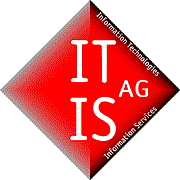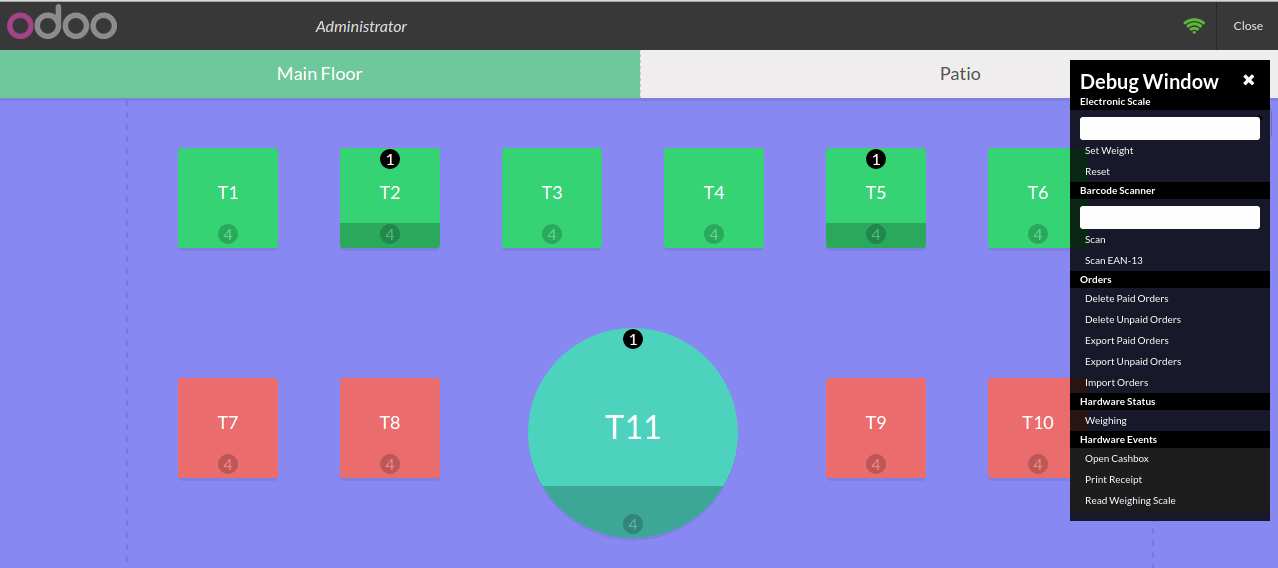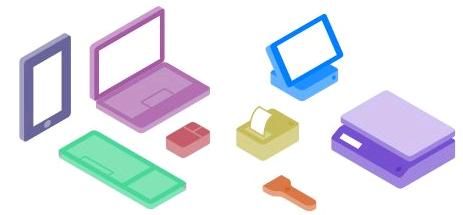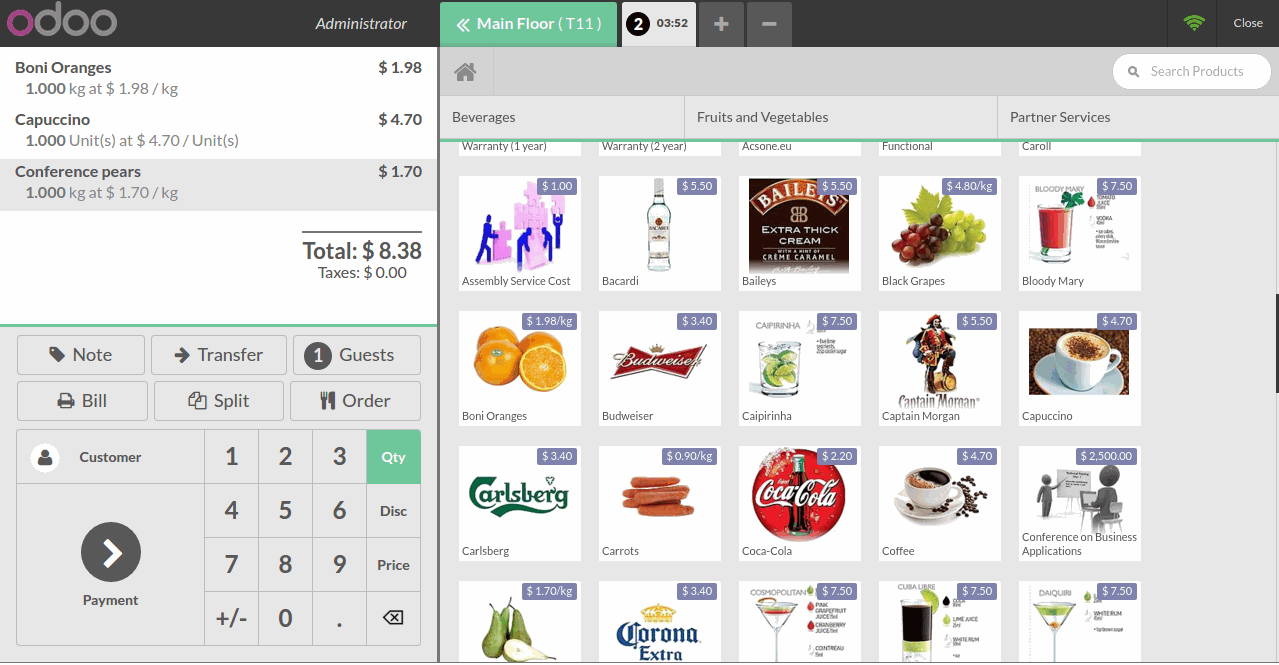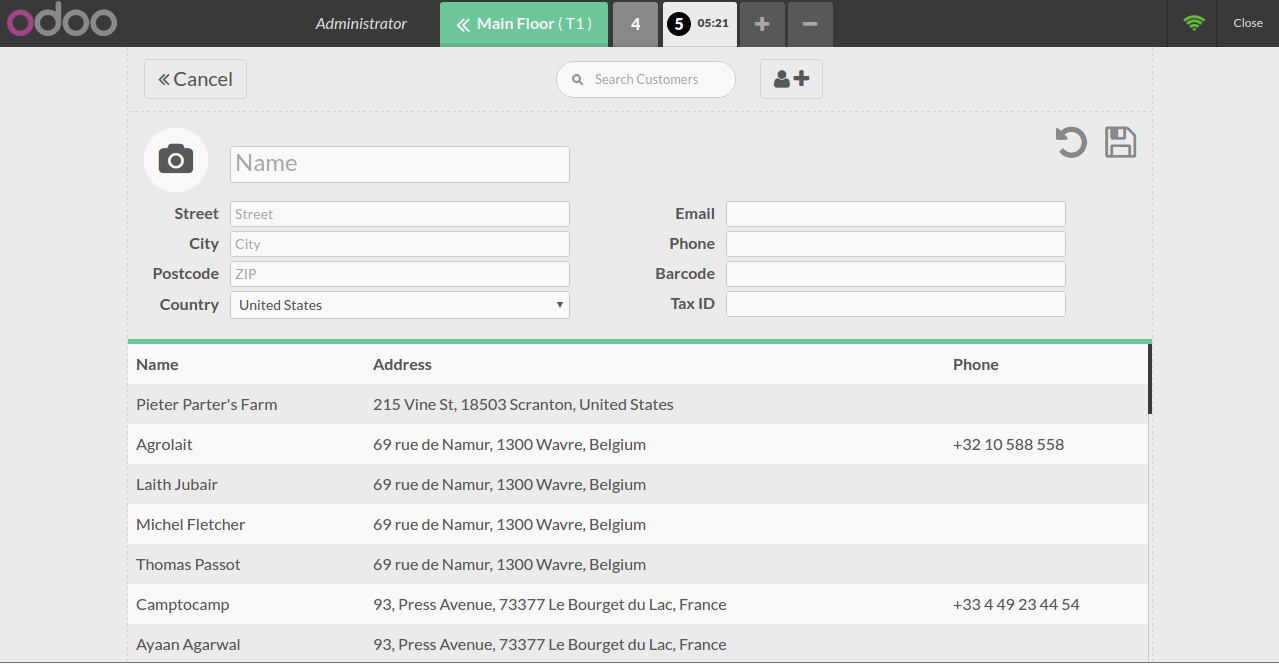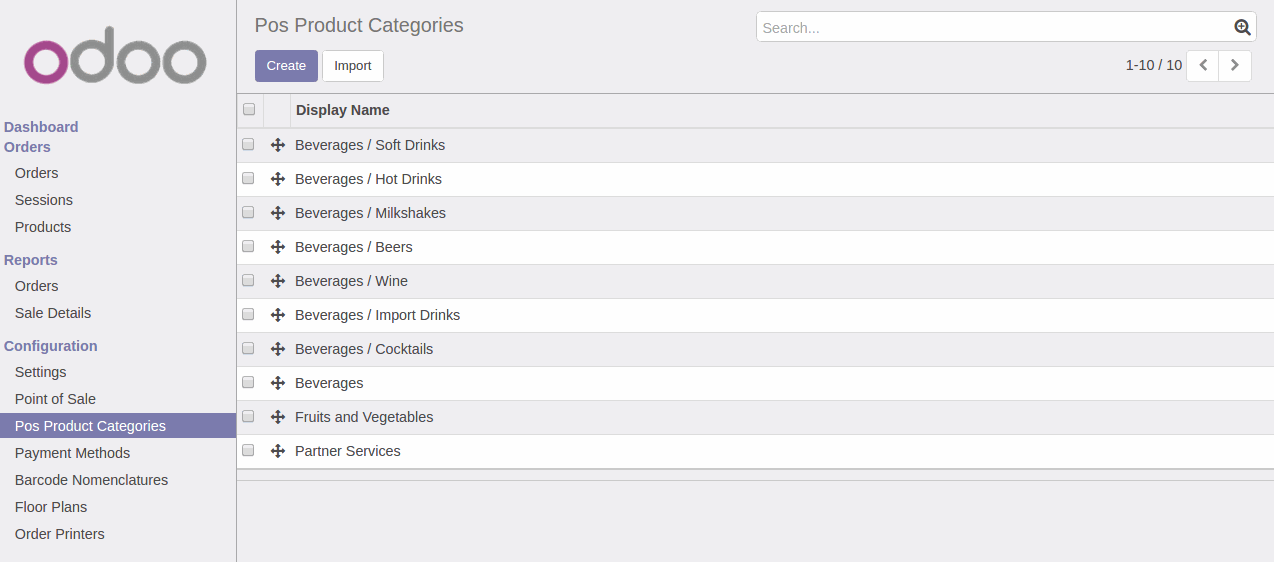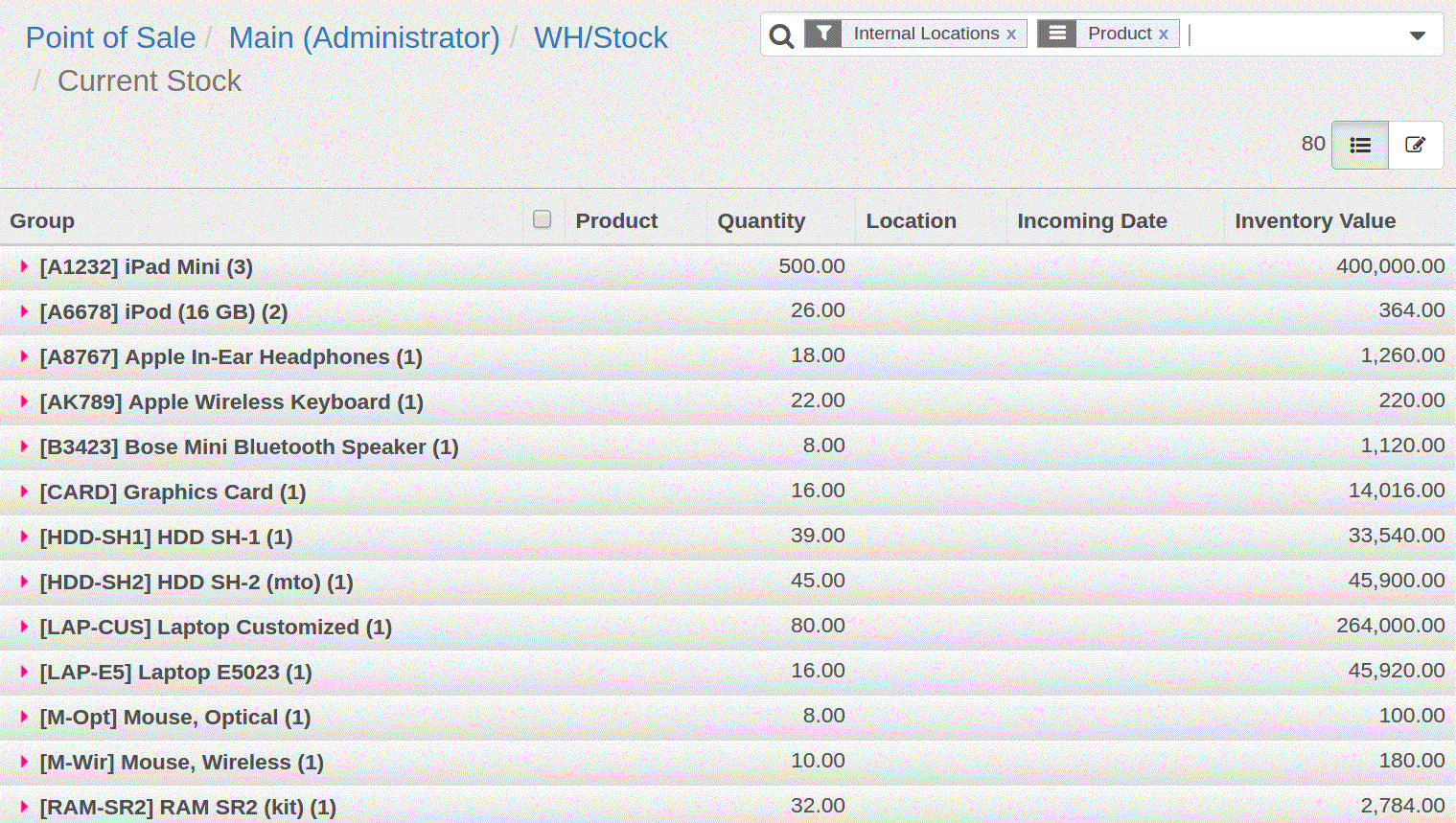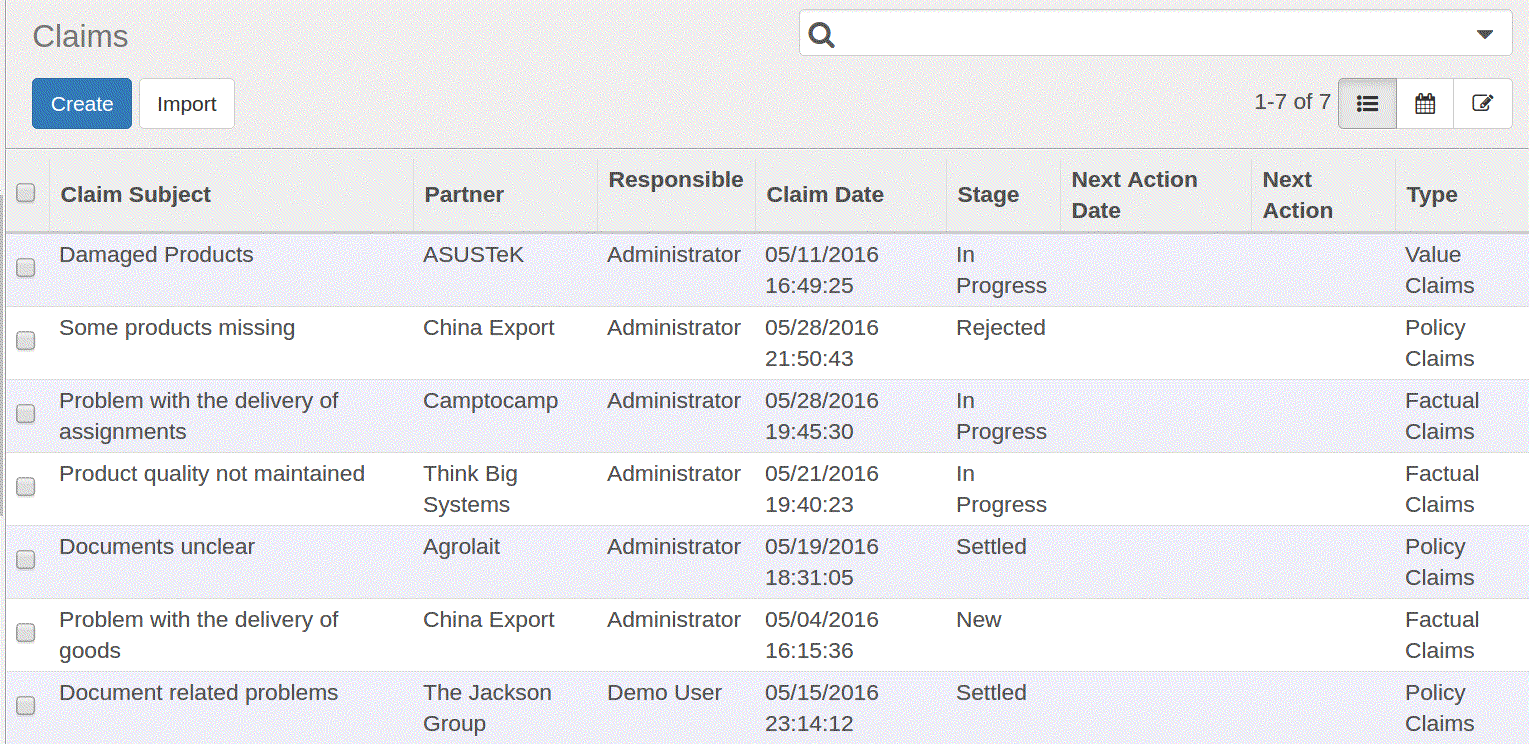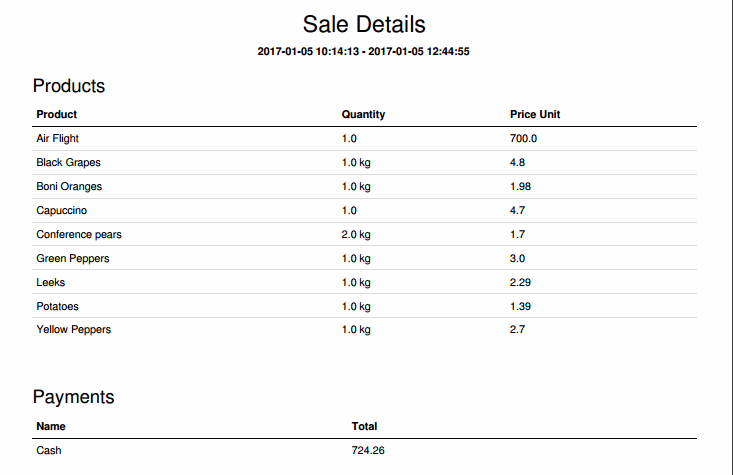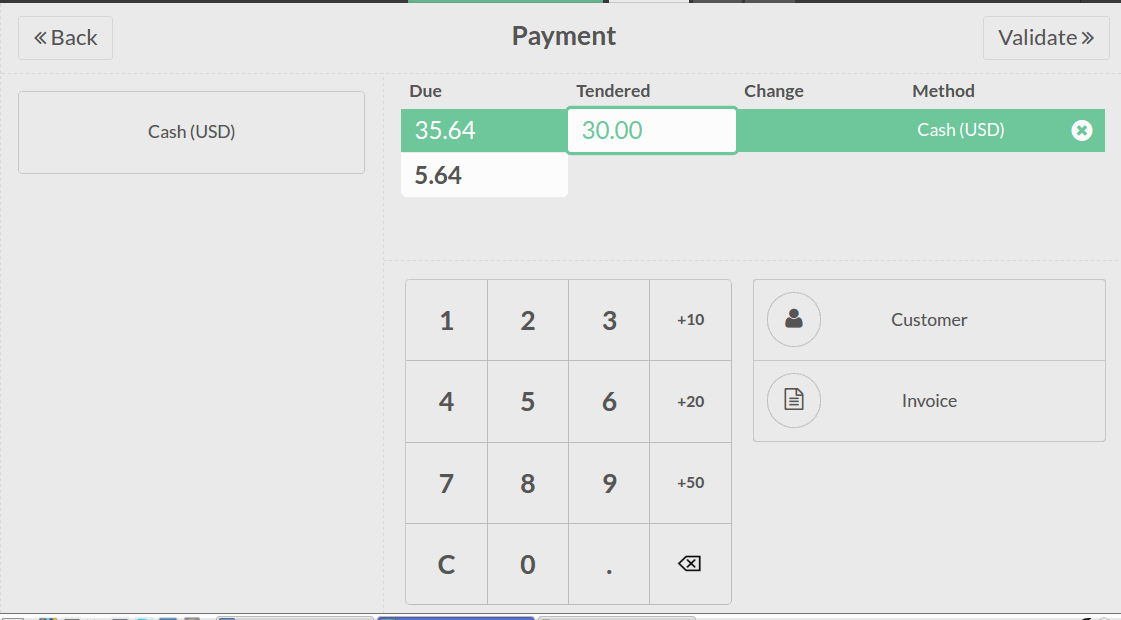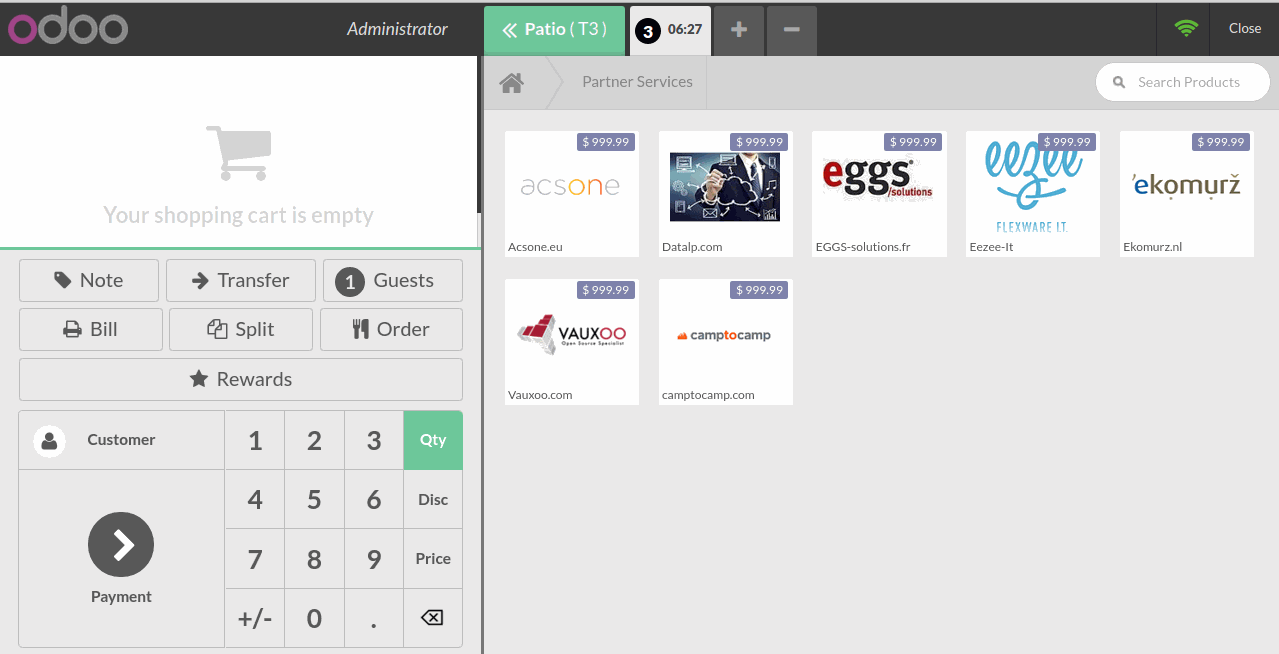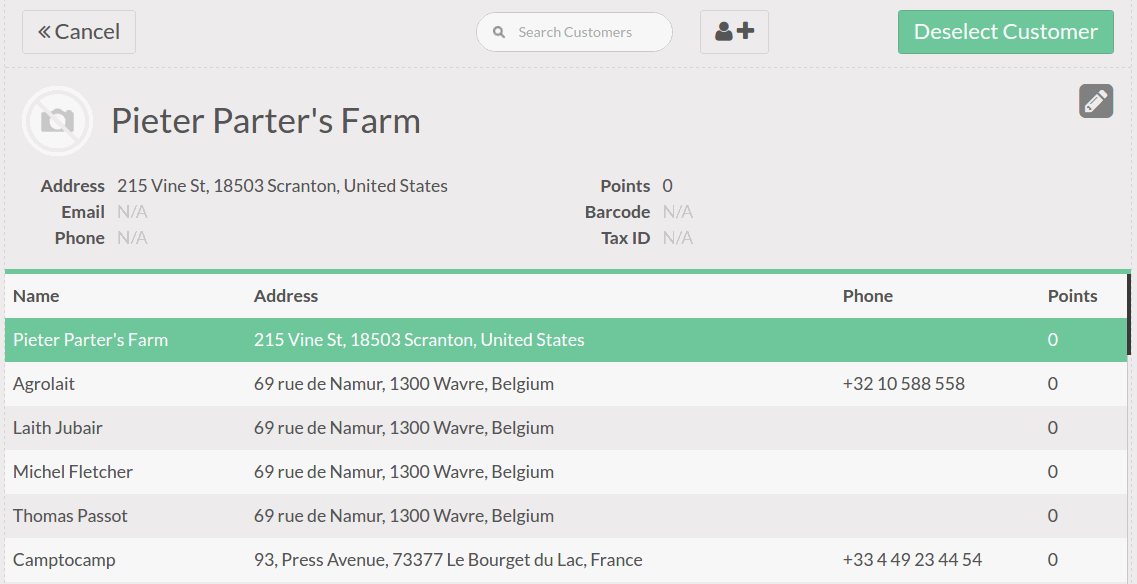POS (Point of Sale)
Online and Offline -Work on Odoo Without Internet Connection
You can set up a new outlet in a few moments. For that you need only Internet connection. They do not require additional hardware. The POS module works on any tablet, laptop or any POS machine.
For starting the POS module is an Internet connection is necessary. If the connection is interrupted, the application continues to run anyway. During reconnection, the data is automatically synchronized in the background.
In Any Browser Functional - Even Offline
Odoo POS ist eine Web-Anwendung, die auf jedem Gerät mit Webbrowser funktionsfähig ist. Odoo POS offline zu bedienen, ist für viele Bereiche nützlich.
Desktop or Tablet
The POS solution is suitable for any touch device. It does not matter if it is a multi-touch tablet like an iPad or a touch-sensitive laptop screen.
Connection from Peripherals
Es kann eine Vielzahl von Peripheriegeräten wie Drucker, Kassen, Waagen, Barcodescannern etc. angeschlossen werden. Sie können alo auch mit Odoo POS Peripheriegeräte vom bestehenden System übernehmen.