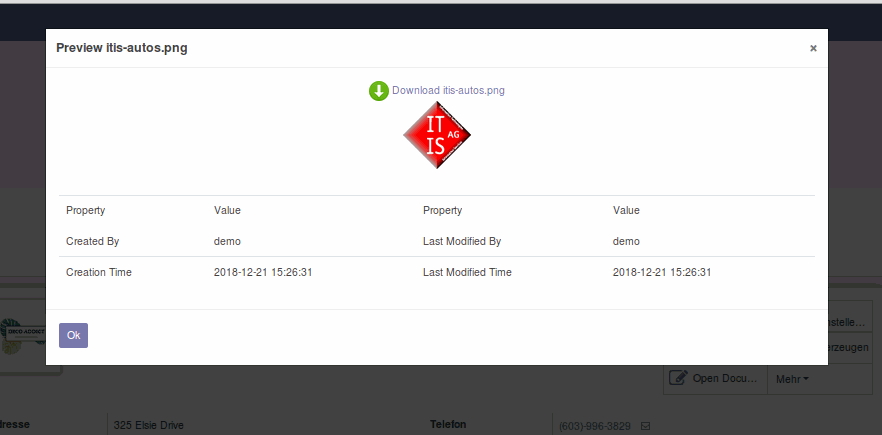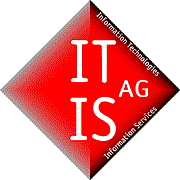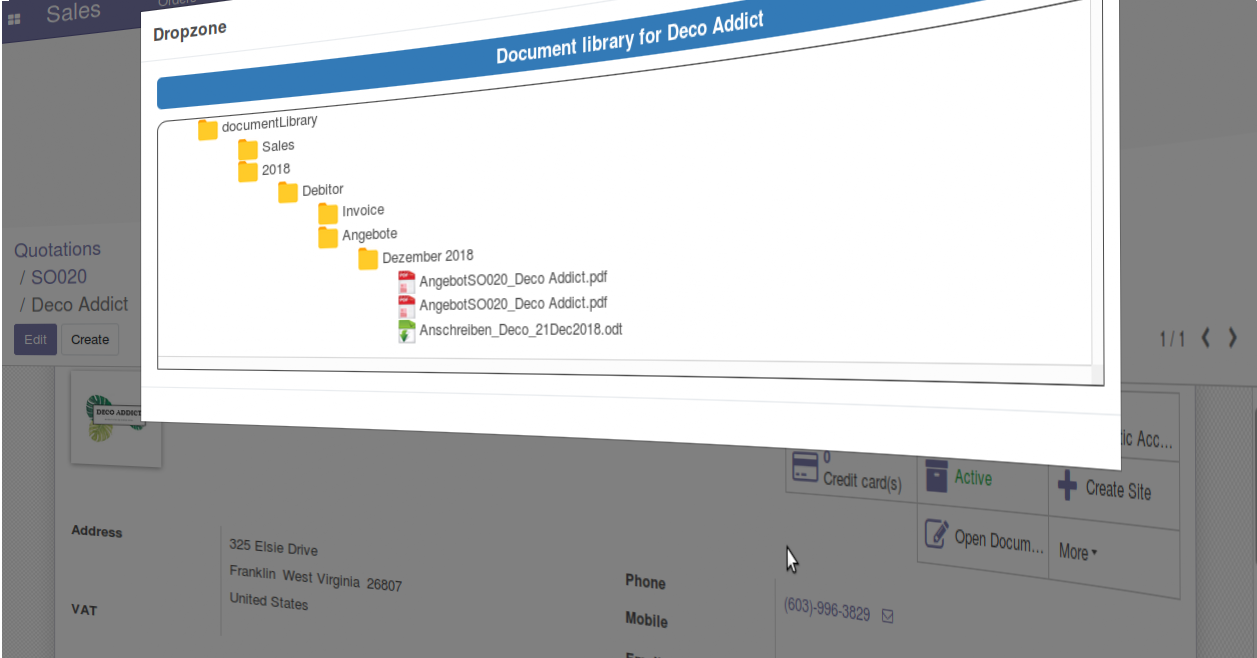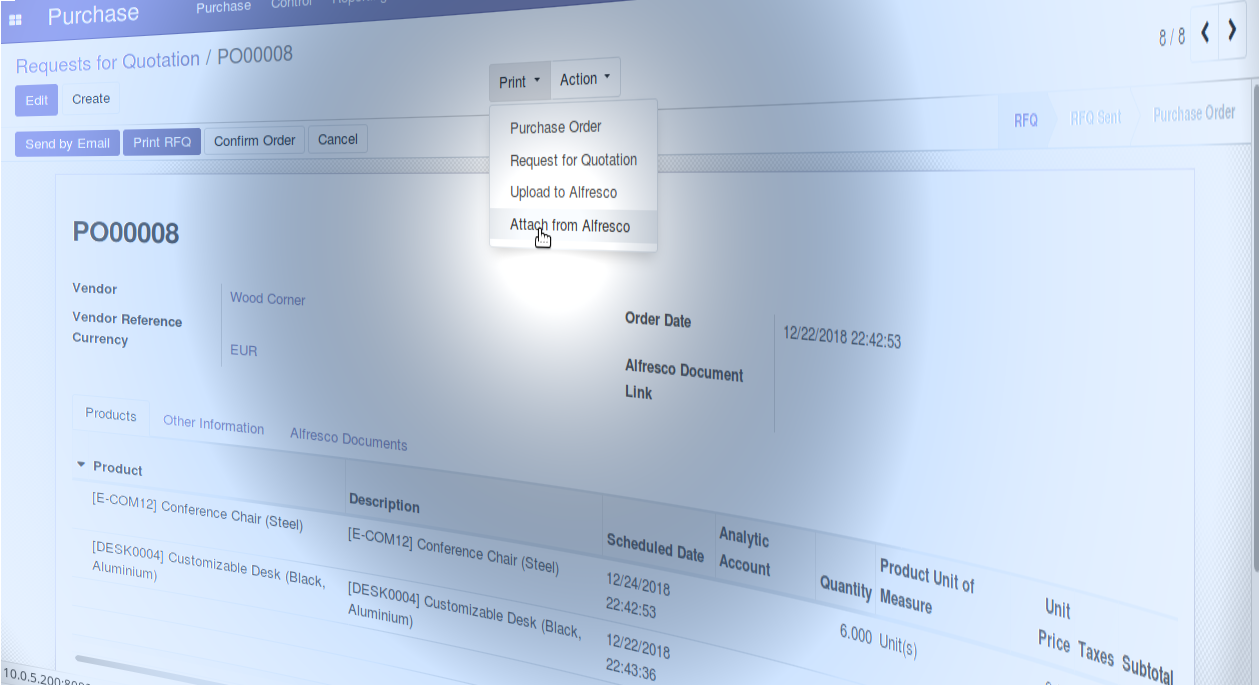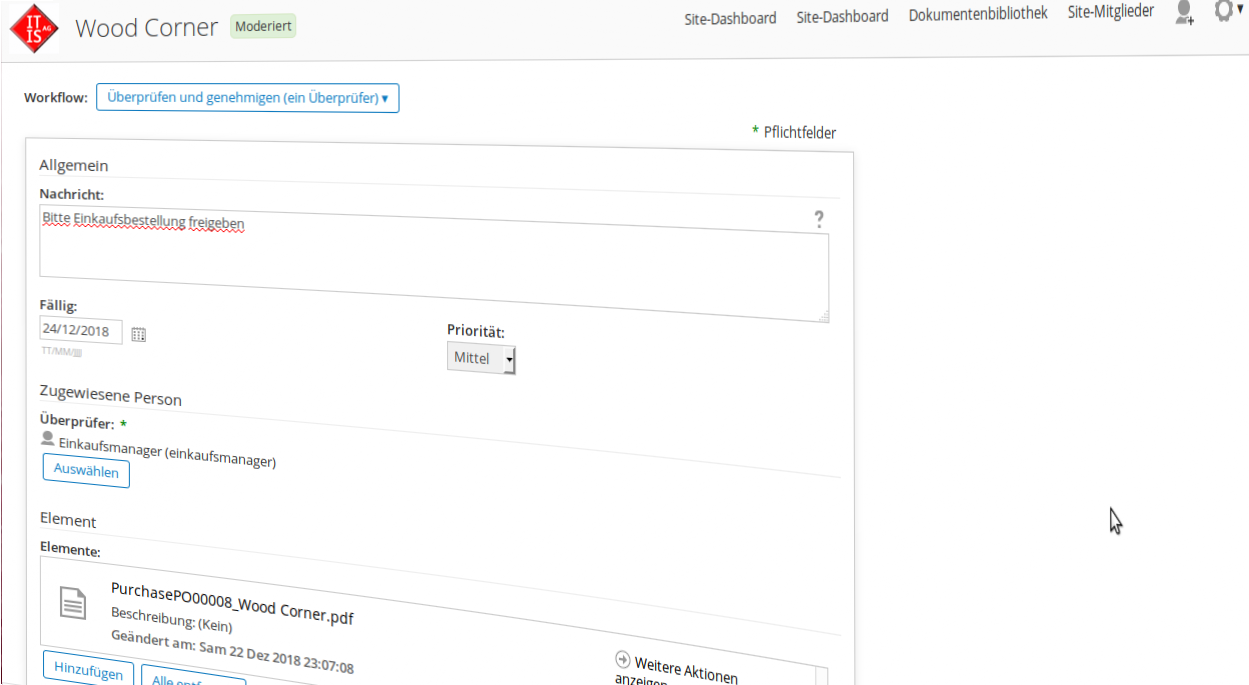IT IS odoo alfresco
Documentmanagement (DMS) with Alfresco and Odoo for Odoo 12 - the best DMS for Odoo
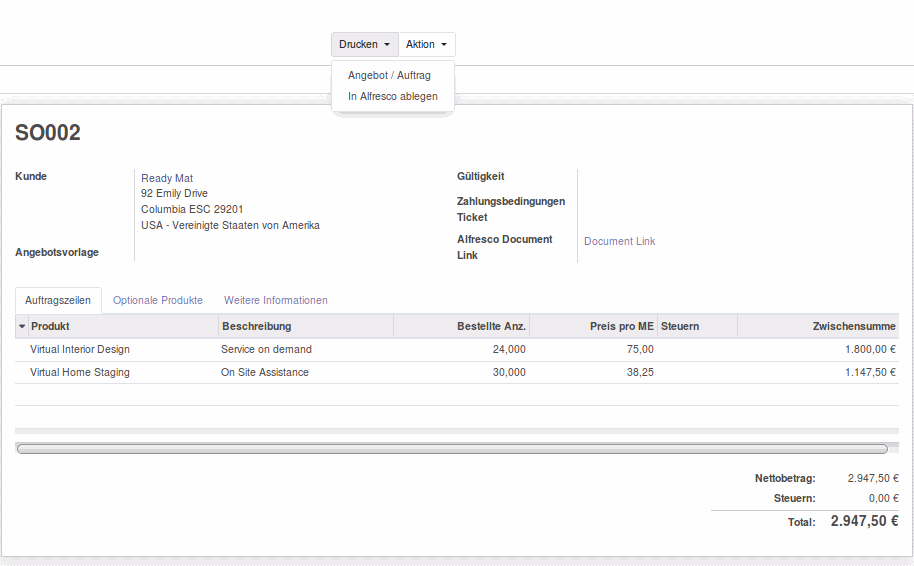
Easy and simple-minded: Documents from Odoo to lay in Alfresco
The module IT IS odoo Alfresco extend printoptions in menu with an additional option to upload documents to Alfresco
Thus you have the possibility to archive documents direct from Odoo in Alfresco to get in common with your receipt verification management.More Information for all: Properties of documents
In the upload process could you attach your documents with metadata or additional informations responding the document.
In addition to the title a description can also be given. The entered data is transferred to Alfresco and stored in the document properties. This is for a better allocation or search possibility of your documents in Alfresco.
After the upload, a document link in Odoo is displayed on the respective detail view of an activity (quotation /sales-order / invoice / order), via which the document can be called directly.The upload can also be done automatically via the corresponding configuration so that no user action is required anymore. For example, when the invoice is posted, the invoice document can be automatically uploaded to Alfresco.
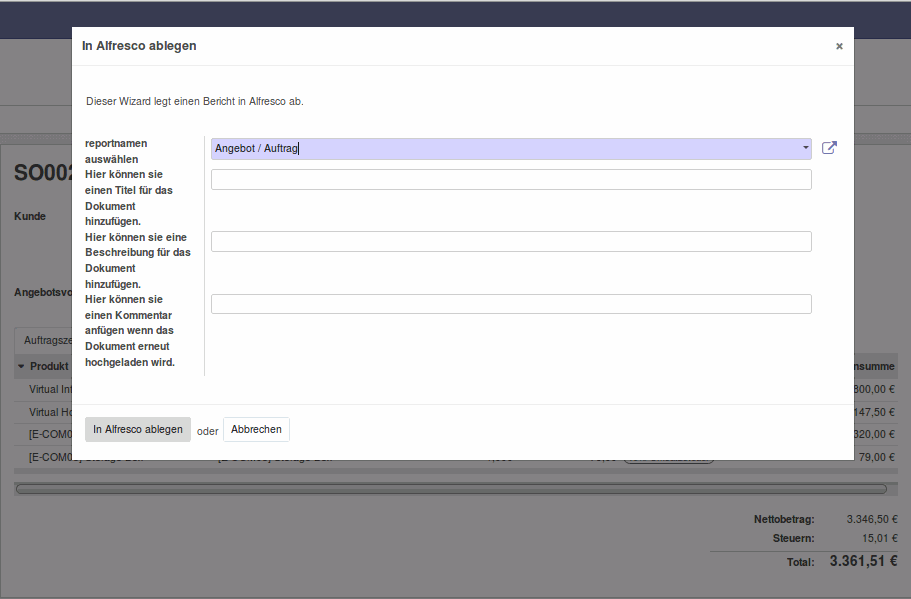
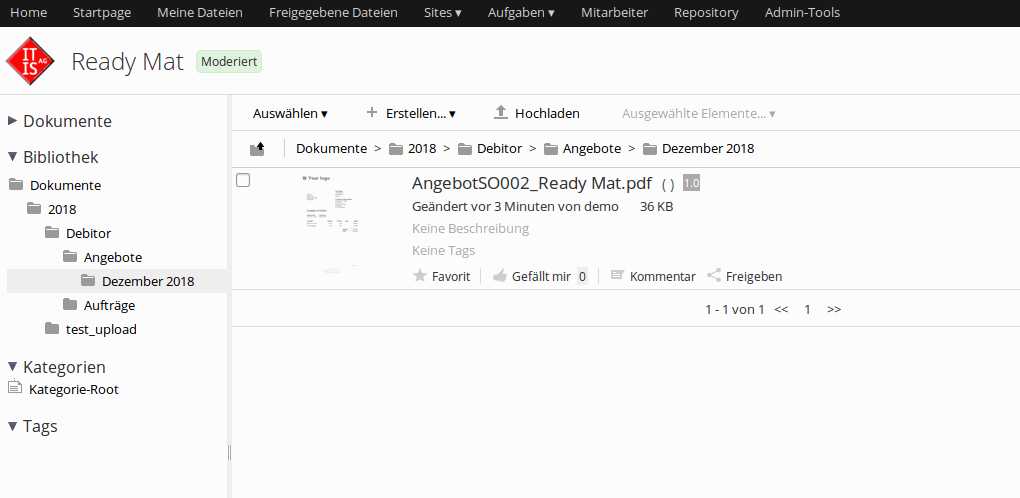
Have a look to the other side: the Alfresco documentlibrary
The uploaded documents would be stored in the appropriate and provided configuration and file-structure.The Alfresco-site is generated automatically, in accordance with your configuration on the IT IS odoo alfresco module.
In Alfresco would be the full functionality including search and administration of documents, workflows and sharing.
Tuning: comprehensive configuration options for IT IS odoo Alfresco
On the connection and configuration of the module, in fact on Odoo and Alfresco you will be supported by our Setup-Wizard.On this you can handle all adjustments for connection to Alfresco, synchronise users, groups, sites and documents, and define the templates which are should used for work in Alfresco.
At the Setup all pertinent data would be asked and you can adjust all of them easily on the interface.
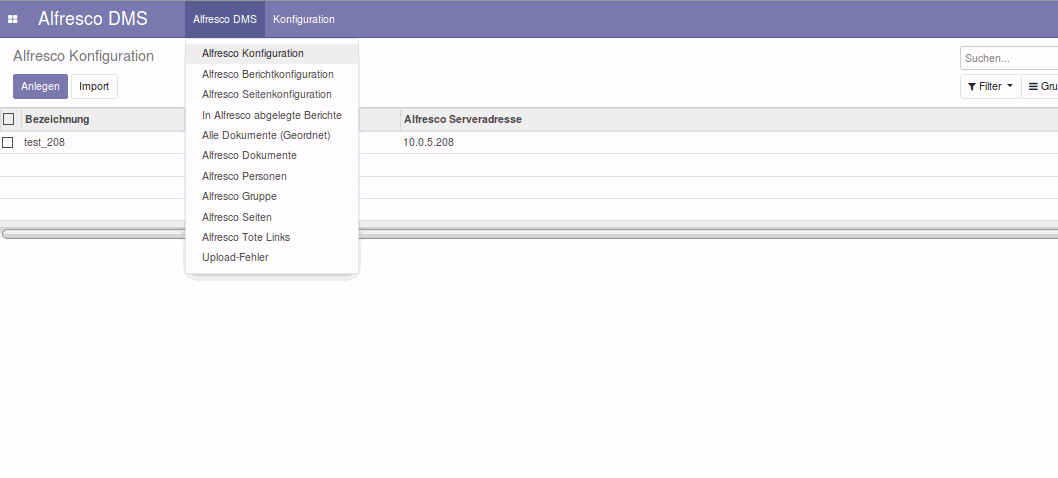
The powerful Dropzone in IT IS Odoo Alfresco
Many areas in odoo are equipped with the open document button after installation. Only one click on it and the door is open to work with Alfresco straight out of odoo.
For this a Pop-up window opens - the IT IS odoo alfresco Dropzone. Now you are able to put documents via Drag & Drop from the local system folder in the appropriate Folder without open the document-management-system.
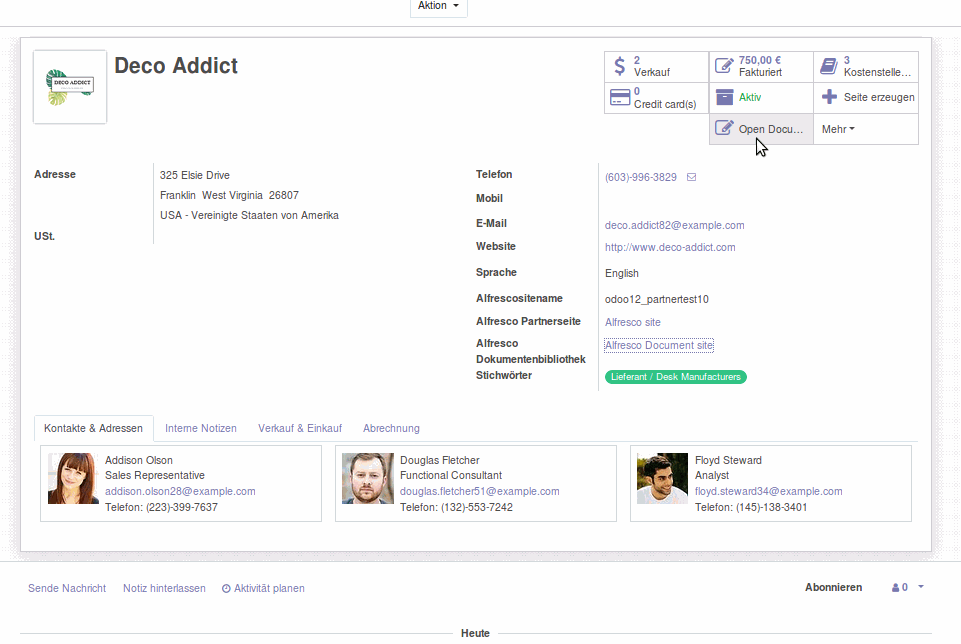
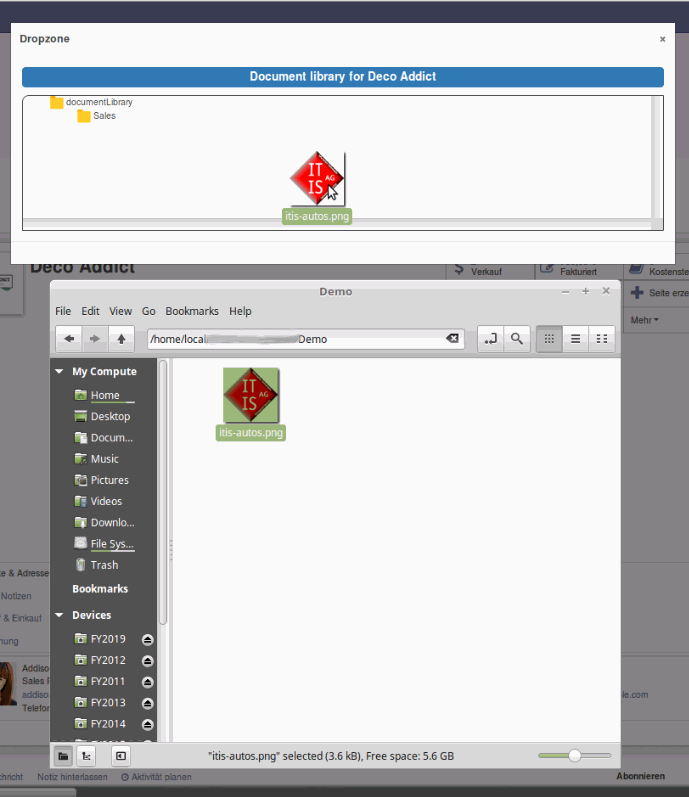
Simple-minded in odoo via Drag & Drop
The Drag & Drop-function allows you to add documents from your local computer, tablet or smartphone via the web-based Odoo-Client on the chosen site in Alfresco.
Move your Data and Documents easily in your preferred folder inside of site-structure on the documentlibrary. Is your Data uploaded here you can work further on it, share with other users and can be updated on the version. Even the option to initiate workflows is given to you in Alfresco.
Direct preview from data in Odoo - without downloading
Your documents like .pdf, .txt. csv and the most used Imagefiles like .png, jpg etc. can be directly previewed or downloaded to your local system. The preview runs direct in Odoo without downloading File, only one click and you are able to have look at the document.